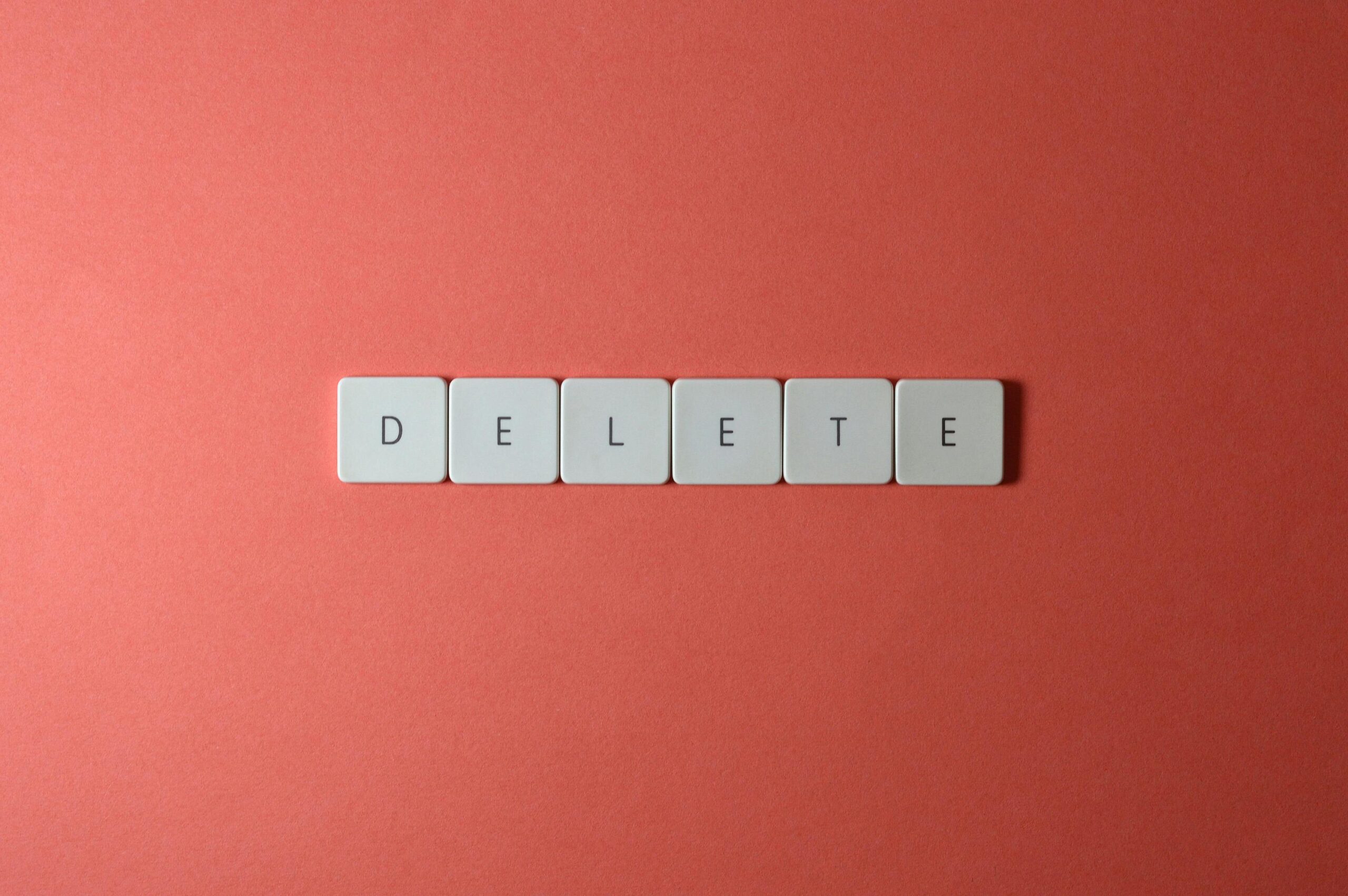Are you interested in the steps to be followed to exclude a business from the Google search in 2024? Whether you are closing your business or you just want your business to be removed from the search engine giant, this can seem complicated at first.
But fear not! When one understands what has to be done, it becomes rather easy to execute. Consequently, it is relatively easy to delete your business from Google easily within a few steps without any complications.
It is necessary to know the steps on how to remove a Google Business account.
How to Remove a Business from Google Through Desktop
1. Sign in to an account particular to the client’s company.
2. Next, you are required to mouse over the listing that you want to manually delete.
• If you find yourself handling duplicates, then ensure you are choosing the right profile. You need not erase a profile the client desires to maintain on social media platforms.
3. Depending on the browser you are using, go to, which is on the left-hand side of the screen and click the “Info” menu. After that, the option labeled, “close or delete this profile” should be visible.
Ways of Removing a Business on Google Maps
It’s also possible to delete a certain client’s Google Business Profile using Google Maps. To do so,
1. using a browser, go to Google Maps or open the Google Maps mobile application.
2. To erase it from the map, first, find the business on the map and right-click it.
• This way, be careful that you choose the right business profile that you want to delete, especially in a case of having more than one. That is why you should not by any chance delete the wrong profile on the website or application.
3. Now that you’ve clicked the right business, locate “Suggest an Edit” on the left side of the screen.
4. from the list, click on ‘close or delete. ’ A list of steps will appear before you, which when followed will lead to the deletion of the item. If you are facing any issues, you can take help from Google my business profile management services.
This method for removing a business from Google Maps isn’t instantaneous, but the steps are clear. It means that the given request will be reviewed before the necessary action is taken. It will make you recall why you are deleting the profile, Google may even call you to find out why you eliminated the profile.
How to mark a business as “permanently closed”
- To do this, you will continue with the procedures that will lead to the cancellation or deletion of the profile. This is not deleting the Google Business account however, you get to the account and instead of the “delete” button, and you click on “close”.
- This option is slightly less extreme than the former one when the profile is deleted entirely. It also means that if the client ever wants to reopen, they can revive the old account they have with the site. If you remove it, you cannot get it back anymore, or at least there are extremely limited chances.
What are the Effects of Deleting a Google Business Profile?
Google deletes a Google Business Profile listing once you remove it, and this holds inspiration for Google’s engagement with such listings. This, however, may take time as the profile of your client may still appear for a while after they have closed the account. Other users may reveal the information that they were informed that the business is closed or does not exist any longer. Over some time, Google’s bot will index the site and realize that the business is no longer running.
Google holds all data for a while, even when you delete the profile it has on you. That doesn’t mean they can remove a Google Business Profile if your client changes their mind and wants to reopen. As to the currently unemployed youth, the youth that has no job will probably have to start all over again. This is why you should get a cool head before you remove a Google Business account. The action is irreversible to the point that it has the potential of rendering a person powerless or helpless if the situation of executing the action, offering a protection opportunity, presents itself again.
When to Delete a Google Business Profile
- Going out of Business:
However, there is no reason why your client should delete his Google Business Profile if he has not closed the business. If the listing is removed from Google, then the word can be spread.
- Acquisitions:
The second reason for which people may want to delete their Google account may be the sale of the business. If, for instance, your client recently purchased another shop and they are in the process of restructuring the company and the business is in the process of closing, this also could be a reason for their account deletion.
- Duplicate Profiles:
If you own such duplicated profiles, then you have to merge or delete them. According to the analysis, businesses’ multiple profiles sometimes get banned by Google. Apart from that, having multiple listings pointing to the same business can be problematic from the customer’s perspective.
Reasons to not Delete a Google Business Profile
- Coming to a new Place
However, if the business relocates, the profile can be updated to reflect new information other than the option of deleting a profile. Remember that Google would require confirmation of the new address, normally through a postcard.
- Managing fake Reviews on a Google Business Profile
The next most typical use of the Get Rid of my profile option is to quit handling negative reviews. However, there are other ways through which businesses should be able to deal with fake reviews such as appealing to Google to remove the fake reviews.
- Managing Negative Feedback and Reviewing Bombing
Because it is negative feedback does not necessarily make it fake. There are times when organizations have to handle review bombing or simply a huge amount of negative feedback and the sheer number of them can effectively paralyze a company’s attempts to resolve it.