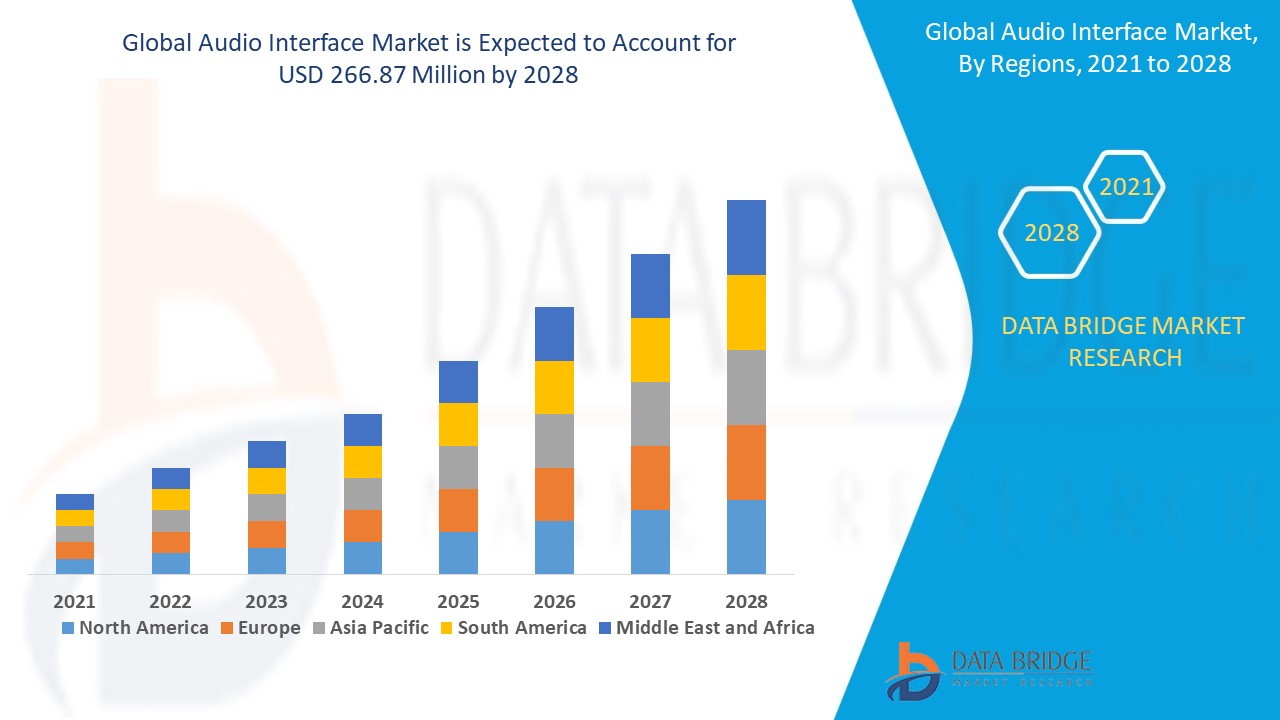Introduction
The role of audio in today’s multimedia-driven world cannot be overstated. Whether it’s in music production, podcasting, broadcasting, or video editing, high-quality audio is essential. At the heart of achieving professional-grade sound lies an important tool: the audio interface. For musicians, sound engineers, and content creators, the audio interface serves as the bridge between their audio equipment and the digital world.
This article will provide a comprehensive guide to understanding audio interfaces, their importance, how they work, the features to consider, and tips for choosing the best audio interface for your needs.
What is an Audio Interface?
An audio interface is a hardware device that connects microphones, instruments, and other audio sources to a computer or digital recording system. It converts analog audio signals into digital signals that your computer can process, and vice versa. This allows for high-quality sound recording and playback, making the interface essential for recording studios, home studios, podcasting, and broadcasting setups.
In essence, an audio interface replaces the lower-quality sound card typically found in consumer computers, offering superior audio fidelity, better connectivity options, and more robust control over the recording process.
Why Do You Need an Audio Interface?
Whether you’re a professional musician, an aspiring podcaster, or a content creator, an audio interface can significantly enhance the quality of your recordings. Here are some key reasons why you might need an audio interface:
1. Better Sound Quality
- Audio interfaces offer higher-quality analog-to-digital (A/D) and digital-to-analog (D/A) converters compared to built-in computer sound cards. This results in clearer, more accurate recordings with less distortion, noise, or latency.
2. Multiple Inputs and Outputs
- Audio interfaces come with a variety of inputs and outputs, allowing you to connect multiple microphones, instruments, and speakers. This is particularly important for those who need to record several audio sources simultaneously, such as musicians recording a band or podcasters hosting multiple guests.
3. Low Latency
- One of the common issues with recording audio is latency— the delay between when a sound is made and when it’s heard through the recording system. Audio interfaces are designed to minimize latency, ensuring that what you hear is in sync with your performance or recording.
4. Phantom Power for Microphones
- Many professional microphones, especially condenser microphones, require external power to function. Audio interfaces typically provide phantom power (48V) to these microphones, enabling high-quality recordings without needing additional equipment.
5. Control Over Audio Levels
- Audio interfaces offer better control over input and output levels, allowing for more precise volume adjustments. This ensures that your recordings aren’t too quiet or distorted from being too loud.
How Does an Audio Interface Work?
The audio interface acts as a translator between the analog and digital realms. Here’s a step-by-step breakdown of how it works:
- Analog Audio Input: When you plug in a microphone or instrument into the audio interface, the sound signal produced by these devices is analog. This means that the sound is in the form of continuous electrical signals.
- Analog-to-Digital Conversion: The interface’s built-in converters take the analog signal and convert it into a digital signal. This conversion allows the computer to process and manipulate the audio in software like a Digital Audio Workstation (DAW).
- Digital Processing: Once converted into a digital format, the sound can be recorded, edited, mixed, or processed within the DAW. This is where the creative part of music production or content creation happens.
- Digital-to-Analog Conversion (Playback): When it’s time to listen to your recordings, the interface converts the digital signal back into an analog format so it can be played through speakers or headphones. This process ensures the audio is accurately reproduced with minimal distortion.
Key Features to Consider in an Audio Interface
When choosing an audio interface, several factors should be taken into account based on your specific needs. Here are the most important features to consider:
1. Number of Inputs and Outputs
- The number of inputs and outputs determines how many devices (microphones, instruments, headphones, or speakers) you can connect to the interface at once. If you’re a solo artist or podcaster, a simple 2-in/2-out interface may suffice. However, if you’re recording a full band or need more complex routing, you’ll need an interface with more inputs and outputs.
- Common configurations include:
- 2-in/2-out: Ideal for solo musicians and podcasters.
- 4-in/4-out: Good for small band setups or multiple microphones.
- 8-in/8-out and above: Suitable for full bands, multi-track recording, and professional studios.
2. Connectivity (USB, Thunderbolt, or PCIe)
- Audio interfaces come with various connectivity options, with USB being the most common for home studios due to its compatibility with most computers and laptops. Thunderbolt offers faster data transfer rates, making it ideal for those needing lower latency and higher performance. PCIe interfaces, though rare and more complex to install, offer the best performance for professional studios.
- When choosing connectivity, make sure it matches your computer’s available ports and your desired level of performance.
3. Sample Rate and Bit Depth
- Sample rate and bit depth define the resolution and quality of your recordings. The higher the sample rate (e.g., 44.1kHz, 48kHz, 96kHz, or 192kHz), the more accurately the audio is captured. Similarly, a higher bit depth (e.g., 16-bit, 24-bit, or 32-bit) allows for more dynamic range in your recordings.
- For most applications, a sample rate of 44.1kHz or 48kHz and a bit depth of 24-bit is sufficient. However, if you’re working in professional settings like film scoring or sound design, you may want higher rates.
4. Phantom Power
- If you plan to use condenser microphones, ensure your interface includes phantom power (48V). Without phantom power, these microphones will not function.
5. Preamp Quality
- An interface’s preamps amplify the signal from your microphone or instrument before it is converted to a digital signal. Higher-quality preamps provide cleaner, more accurate sound with less noise and distortion. The quality of the preamp can significantly affect the clarity and warmth of your recordings, especially when working with high-end microphones.
6. Latency and Buffer Size
- Latency refers to the delay between playing or singing into a microphone and hearing the sound through your monitors or headphones. While all digital systems have some degree of latency, higher-end interfaces offer features like direct monitoring to reduce it. Look for interfaces that allow you to adjust the buffer size to optimize performance based on your computer’s capabilities.
7. MIDI I/O
- If you use MIDI devices (keyboards, drum machines, synthesizers), you’ll need an interface with MIDI input/output ports. These ports allow you to record and control MIDI instruments directly through the interface.
8. Portability
- For those who need to record on the go, portability is a significant factor. Some audio interfaces are compact and bus-powered, meaning they can run off your computer’s USB or Thunderbolt port without the need for an external power supply.
Popular Audio Interface Brands and Models
Several reputable brands produce high-quality audio interfaces, catering to different needs and budgets. Here are some popular options:
1. Focusrite Scarlett Series
- One of the most popular lines of audio interfaces, the Focusrite Scarlett series is known for its affordability, ease of use, and solid performance. It is ideal for beginners and home studio setups. Models like the Scarlett 2i2 and Scarlett 4i4 are widely used by podcasters, musicians, and content creators.
2. Universal Audio Apollo Series
- Universal Audio’s Apollo interfaces are revered for their high-quality preamps, low-latency performance, and built-in DSP processing, allowing users to run UAD plugins without taxing their computer’s CPU. These interfaces are a staple in professional studios.
3. PreSonus AudioBox Series
- PreSonus offers affordable and user-friendly interfaces perfect for entry-level recording. The AudioBox USB series is compact, bus-powered, and comes with PreSonus’ Studio One software, making it a great value for beginners.
4. RME Fireface
- Known for its top-tier audio quality, low-latency drivers, and robust build, the RME Fireface series is often favored by professionals. These interfaces offer high-channel counts and are suitable for demanding multi-track recording and mixing environments.
5. MOTU Audio Interfaces
- MOTU interfaces are renowned for their high performance, excellent sound quality, and versatility. They offer models with various input/output configurations, making them suitable for both home studios and professional setups.
Tips for Choosing the Right Audio Interface
Here are some tips to help you choose the best audio interface for your specific needs:
- Assess Your Recording Needs: Consider how many inputs and outputs you need based on the number of instruments or microphones you’ll be recording simultaneously. If you’re a solo artist, a 2-in/2-out interface may be enough, but if you’re recording a band, you’ll need more inputs.
- Budget Considerations: While it’s important to get an interface that meets your needs, don’t feel pressured to buy the most expensive model. Many mid-range interfaces offer excellent quality for home studios and small projects.
- Check Compatibility: Ensure the interface is compatible with your computer’s operating system and available ports. Also, check if your DAW software is supported.
- Look for Future Expansion: If you think you’ll need more inputs, outputs, or features in the future, choose an interface with expandable options (such as ADAT or SPDIF connections).
- Read Reviews and Watch Demos: User reviews and demo videos can give you a good idea of how an audio interface performs in real-world scenarios.
Conclusion
An audio interface is an essential tool for anyone serious about producing high-quality audio, whether it’s for music, podcasts, or any other form of content creation. By understanding the features, functions, and considerations involved in choosing an audio interface, you can find the best device to suit your specific needs.
With the right audio interface, you’ll be well on your way to producing professional-grade audio that stands out in today’s highly competitive and content-rich world.